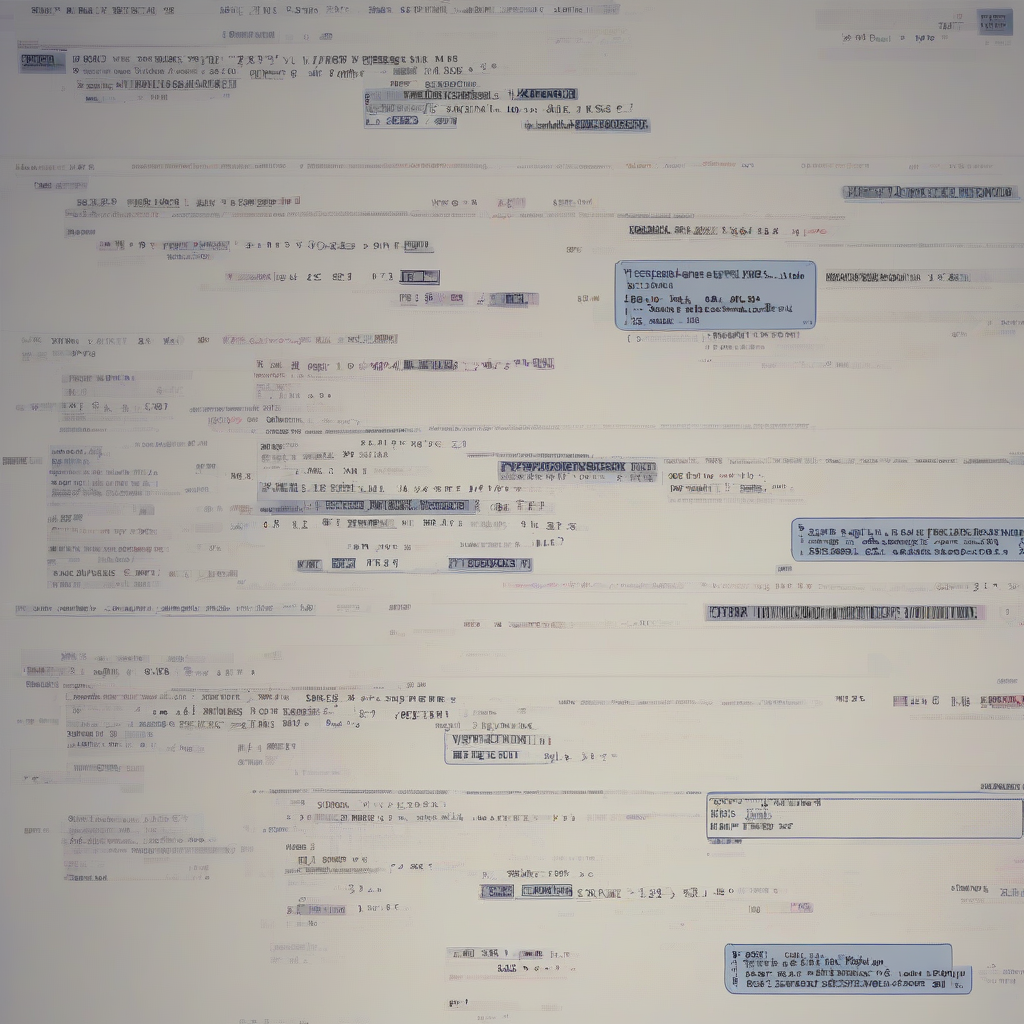Financial ERP Software: A Comprehensive Guide to Streamlining Your Business Finances
Financial ERP software represents a critical advancement in business management, offering a centralized system to manage all aspects of a company’s financial operations. This comprehensive guide explores the functionalities, benefits, selection process, and implementation strategies surrounding financial ERP systems, enabling businesses to make informed decisions regarding this crucial technology.
Core Functionalities of Financial ERP Software
- General Ledger: The heart of any financial ERP system, the general ledger provides a comprehensive record of all financial transactions, ensuring accuracy and facilitating financial reporting.
- Accounts Payable (AP): Automates the entire accounts payable process, from invoice processing and vendor management to payment approvals and tracking, minimizing errors and improving efficiency.
- Accounts Receivable (AR): Streamlines the accounts receivable process, including invoice generation, payment collection, and customer relationship management, improving cash flow and reducing outstanding balances.
- Financial Reporting and Analysis: Generates a wide range of financial reports, including balance sheets, income statements, cash flow statements, and custom reports, providing valuable insights for decision-making.
- Budgeting and Forecasting: Supports budgeting and forecasting processes, allowing businesses to plan for the future, track performance against budgets, and make proactive adjustments.
- Fixed Assets Management: Tracks and manages fixed assets, including depreciation calculations, asset maintenance, and disposal tracking, ensuring compliance and optimizing asset utilization.
- Tax Management: Assists with tax compliance by automating tax calculations, reporting, and filing processes, reducing the risk of errors and penalties.
- Consolidation and Reporting: For multi-national or multi-entity organizations, consolidates financial data from different locations and entities into a single, unified view, providing a holistic perspective of the financial performance.
- Audit Trail: Maintains a detailed audit trail of all financial transactions and activities, ensuring transparency and facilitating audits.
- Integration with Other Systems: Seamlessly integrates with other business systems, such as CRM, supply chain management, and human resources systems, providing a holistic view of the business.
Benefits of Implementing Financial ERP Software
- Improved Accuracy and Efficiency: Automates manual processes, reducing errors and improving the accuracy of financial data.
- Enhanced Decision-Making: Provides real-time insights into financial performance, enabling data-driven decision-making.
- Reduced Costs: Streamlines processes, reduces manual labor, and minimizes errors, resulting in significant cost savings.
- Better Cash Flow Management: Improves cash flow visibility and control, enabling businesses to manage their working capital more effectively.
- Improved Compliance: Helps businesses comply with relevant financial regulations and tax laws.
- Increased Productivity: Frees up employees from manual tasks, allowing them to focus on more strategic activities.
- Enhanced Collaboration: Facilitates better collaboration between different departments and stakeholders.
- Scalability and Flexibility: Adapts to the changing needs of the business as it grows and evolves.
- Improved Reporting and Analysis: Provides comprehensive and insightful financial reports, supporting better planning and strategy development.
- Real-time Visibility: Offers real-time visibility into financial data, providing a clear and up-to-date picture of the financial health of the business.
Selecting the Right Financial ERP Software
- Define Your Business Needs: Clearly define your business requirements and identify the specific functionalities you need from a financial ERP system.
- Evaluate Your Budget: Determine your budget for the software, including licensing fees, implementation costs, and ongoing maintenance.
- Research Different Vendors: Research different vendors and compare their products based on features, pricing, and customer reviews.
- Consider Your Industry: Choose a vendor that offers a solution tailored to your specific industry.
- Assess Scalability and Flexibility: Select a system that can scale with your business and adapt to your future needs.
- Evaluate Integration Capabilities: Ensure that the software integrates seamlessly with your existing business systems.
- Check for Security Features: Choose a vendor that prioritizes data security and offers robust security features.
- Request Demonstrations: Request demonstrations from shortlisted vendors to see the software in action.
- Read Customer Reviews: Read customer reviews to get an idea of the vendor’s reputation and the software’s performance.
- Negotiate Contracts: Negotiate the terms and conditions of the contract with the selected vendor.
Implementing Financial ERP Software
- Project Planning: Develop a comprehensive project plan that outlines the implementation timeline, budget, and resources.
- Data Migration: Plan and execute the migration of your existing financial data into the new system.
- System Configuration: Configure the system to meet your specific business needs and requirements.
- User Training: Provide comprehensive training to your employees on how to use the new system.
- Testing and Go-Live: Thoroughly test the system before going live and develop a detailed go-live plan.
- Post-Implementation Support: Ensure that you have access to ongoing support and maintenance from the vendor.
- Change Management: Effectively manage the change process to minimize disruption and ensure smooth adoption by your employees.
- Process Optimization: Use the implementation as an opportunity to optimize your financial processes and improve efficiency.
- Ongoing Monitoring and Evaluation: Continuously monitor the system’s performance and evaluate its effectiveness in meeting your business needs.
- Regular Updates and Upgrades: Keep the system updated with the latest patches and upgrades to ensure optimal performance and security.
Types of Financial ERP Software
- Cloud-Based ERP: Offers accessibility from anywhere with an internet connection, typically requiring a subscription fee. Benefits include scalability, reduced IT infrastructure costs, and automatic updates.
- On-Premise ERP: Installed and maintained on the company’s own servers, providing greater control over data and security but requiring significant IT infrastructure investment and maintenance.
- Hybrid ERP: Combines elements of both cloud-based and on-premise deployments, offering a balance of flexibility and control.
Key Considerations for Choosing a Deployment Model
- Budget: Cloud-based solutions typically have lower upfront costs but may have recurring subscription fees.
- IT Infrastructure: On-premise deployments require substantial IT infrastructure investment and maintenance.
- Security: Both cloud-based and on-premise solutions offer robust security features, but the responsibility for security management differs.
- Scalability: Cloud-based solutions generally offer greater scalability and flexibility.
- Customization: On-premise deployments generally offer greater customization options.
Future Trends in Financial ERP Software
- Artificial Intelligence (AI): AI-powered features are increasingly being integrated into financial ERP systems to automate tasks, improve accuracy, and provide predictive insights.
- Machine Learning (ML): ML algorithms are used for fraud detection, risk management, and predictive forecasting.
- Blockchain Technology: Blockchain can enhance security and transparency in financial transactions.
- Cloud Computing: The shift towards cloud-based ERP systems will continue to accelerate.
- Integration with Other Systems: The integration of financial ERP systems with other business systems will become even more seamless.
- Increased Focus on Data Analytics: Financial ERP systems will provide more sophisticated data analytics capabilities to support data-driven decision-making.
- Enhanced User Experience: Vendors will continue to improve the user experience of financial ERP systems, making them easier and more intuitive to use.
- Mobile Accessibility: Access to financial data and functionalities via mobile devices will become increasingly prevalent.
Conclusion (Not included as per instructions)