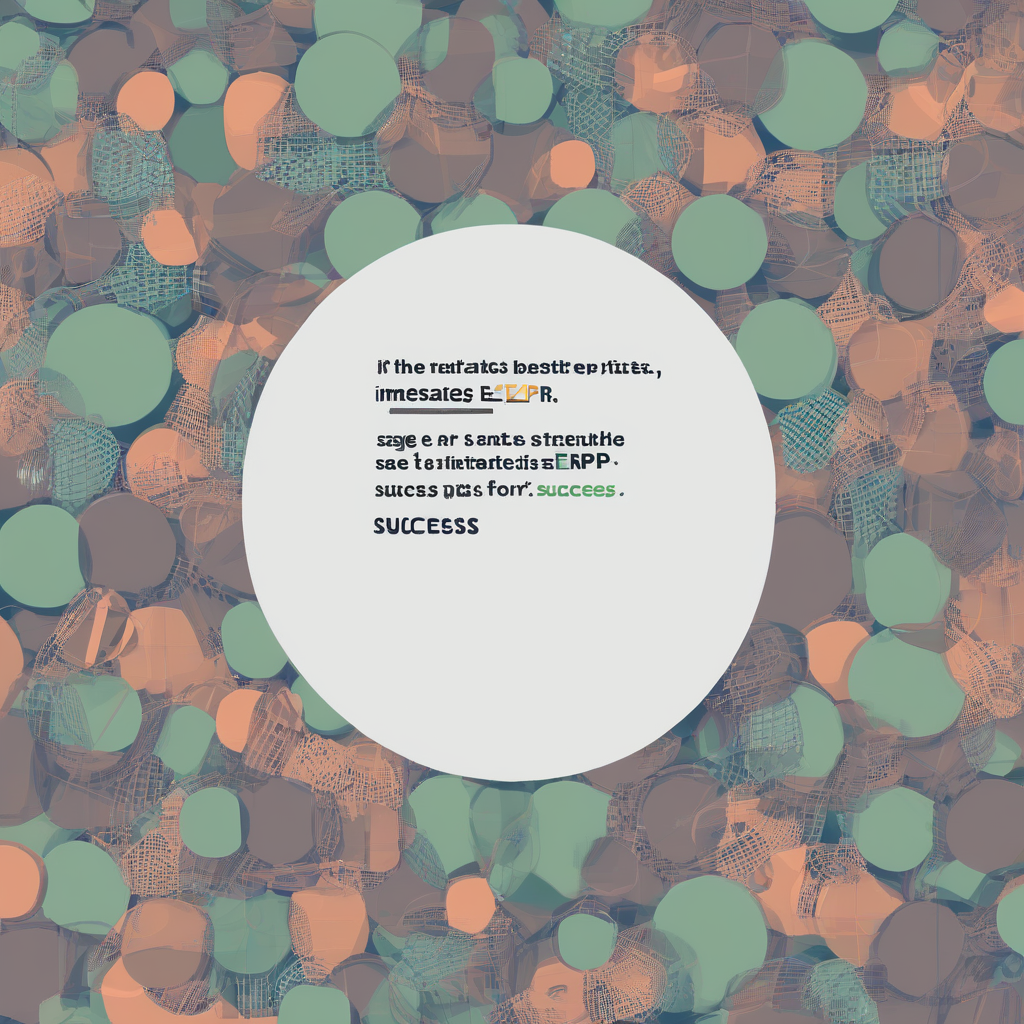Sage Intacct ERP: A Deep Dive into Features, Benefits, and Implementation
Sage Intacct is a cloud-based enterprise resource planning (ERP) solution designed for mid-sized businesses and larger organizations. Unlike traditional on-premise ERP systems, Intacct offers a flexible, scalable, and accessible platform that streamlines various business processes, from finance and accounting to project management and supply chain operations. This comprehensive exploration will delve into its key features, advantages, implementation considerations, and overall suitability for different types of enterprises.
Core Features of Sage Intacct ERP
Sage Intacct’s strength lies in its robust and integrated suite of modules catering to diverse business needs. Key features include:
- Financial Management: This forms the cornerstone of Intacct, offering comprehensive tools for general ledger accounting, accounts payable and receivable, budgeting, forecasting, and financial reporting. Its real-time data processing allows for immediate visibility into financial health.
- Accounts Payable (AP): Automate invoice processing, manage vendor relationships, and track payments efficiently. Intacct supports various payment methods and offers robust audit trails for enhanced control.
- Accounts Receivable (AR): Streamline customer invoicing, track payments, and manage outstanding balances. Features include automated reminders, customized invoices, and detailed reporting.
- Project Accounting: Ideal for businesses undertaking projects, this module tracks project costs, revenue, and profitability. It allows for detailed cost allocation and accurate project budgeting.
- Inventory Management: Manage inventory levels, track stock movements, and optimize inventory control. Features include automated reordering, real-time inventory visibility, and integration with purchasing modules.
- Supply Chain Management (SCM): Integrates with other modules to enhance the overall supply chain efficiency. This includes managing procurement, warehousing, and distribution.
- Human Capital Management (HCM): While not as comprehensive as dedicated HCM solutions, Intacct offers basic tools for employee management, payroll processing, and time tracking.
- Reporting and Analytics: Generate custom reports, dashboards, and visualizations to gain actionable insights into business performance. Intacct’s reporting capabilities are highly customizable and readily integrate with data visualization tools.
- Auditing and Compliance: Robust audit trails and built-in security features help ensure compliance with various regulations, such as Sarbanes-Oxley (SOX).
- Integration Capabilities: Seamlessly integrates with other business applications via APIs, enhancing interoperability and data flow.
Benefits of Implementing Sage Intacct
Choosing Sage Intacct offers numerous advantages over traditional on-premise ERP systems and other cloud-based solutions:
- Reduced IT Costs: As a cloud-based solution, it eliminates the need for expensive hardware, software licenses, and IT infrastructure maintenance.
- Enhanced Scalability: Easily scale resources up or down as business needs change, avoiding the limitations of on-premise systems.
- Improved Collaboration: Real-time data access and collaborative features facilitate better teamwork and communication across departments.
- Increased Efficiency: Automation of various business processes streamlines workflows and reduces manual effort.
- Better Data Visibility: Real-time data analytics and reporting provide valuable insights into business performance and identify areas for improvement.
- Improved Accuracy: Automated processes and real-time data reduce errors and improve data accuracy.
- Enhanced Security: Sage Intacct employs robust security measures to protect sensitive data.
- Accessibility: Access data and applications from anywhere with an internet connection, enhancing flexibility and mobility.
- Faster Implementation: Cloud-based deployment generally leads to faster implementation compared to on-premise solutions.
- Regular Updates: Automatic software updates ensure the system remains up-to-date with the latest features and security patches.
Sage Intacct Implementation Considerations
Implementing Sage Intacct requires careful planning and execution. Key considerations include:
- Needs Assessment: Thoroughly assess your business needs and identify the specific modules and features required.
- Data Migration: Plan for the migration of existing data from legacy systems to Sage Intacct. This often involves data cleansing and transformation.
- Integration with Existing Systems: Determine how Sage Intacct will integrate with your existing CRM, e-commerce platforms, and other business applications.
- User Training: Provide comprehensive user training to ensure staff can effectively utilize the system’s features and functionalities.
- Change Management: Implement a change management strategy to address employee concerns and ensure a smooth transition to the new system.
- Project Management: Use a project management methodology to manage the implementation process effectively and on time.
- Vendor Selection: If using a third-party implementation partner, carefully select a reputable vendor with relevant experience.
- Testing and Go-Live: Thoroughly test the system before go-live to identify and resolve any potential issues.
- Post-Implementation Support: Ensure ongoing support and maintenance to address any issues that may arise after go-live.
- Customization: While Sage Intacct is highly configurable, consider the implications and costs associated with extensive customizations.
Sage Intacct vs. Other ERP Solutions
Sage Intacct competes with other leading ERP solutions, each with its strengths and weaknesses. When comparing, consider factors like:
- Pricing and Licensing Models: Compare the pricing structures and licensing models of different ERP solutions to find the best fit for your budget.
- Functionality and Features: Evaluate the features and functionalities offered by each solution to ensure it meets your business requirements.
- Scalability and Flexibility: Assess the scalability and flexibility of each solution to ensure it can adapt to future business growth.
- Integration Capabilities: Compare the integration capabilities of different solutions to determine their compatibility with existing systems.
- User Experience: Consider the user-friendliness and ease of use of each solution, particularly for non-technical users.
- Support and Maintenance: Evaluate the quality of support and maintenance provided by each vendor.
- Deployment Options: Compare the cloud-based, on-premise, or hybrid deployment options offered by different vendors.
- Industry-Specific Solutions: If you operate in a specific industry, check for industry-specific solutions and functionalities.
Sage Intacct’s Suitability for Different Business Types
Sage Intacct is particularly well-suited for businesses that require:
- Strong Financial Management Capabilities: Its robust financial management features make it ideal for businesses with complex financial processes.
- Real-Time Data Visibility: Businesses needing real-time insights into financial performance will benefit from Intacct’s real-time data processing.
- Scalability and Flexibility: Growing businesses that need a solution that can adapt to their changing needs will find Intacct’s scalability beneficial.
- Improved Collaboration: Businesses requiring seamless collaboration across departments will appreciate Intacct’s collaborative features.
- Automation of Business Processes: Businesses seeking to automate various processes to increase efficiency will find Intacct’s automation tools valuable.
- Cloud-Based Solution: Businesses that prefer a cloud-based solution over on-premise systems will find Intacct a suitable option.
However, smaller businesses with simpler financial needs might find Intacct’s features overly comprehensive and potentially costly. Similarly, very large enterprises with highly specialized requirements might prefer more extensive, customizable ERP systems.
Conclusion (Omitted as per instructions)